

Télécharger Desktop Web Browser
You want to navigate the internet directly on the desktop of the Finder? You want to display a webpage as your desktop wallpaper? Then Desktop Web Browser is what you need! Desktop Web Browser allows you to navigate the internet and to display webpages directly on the desktop of the Finder. - You can navigate the internet directly on the desktop of the Finder. - You can set the URL of the webpage loaded by default at start. - You can set the transparency of the browser to see your original desktop wallpaper underneath. - You can set the refresh period of the browser if you want to automatically refresh the webpage periodically. - You just need to press the Alt key to open the links into Safari. - It doesn't need any installation which makes it very easy to use. - It is available in Dutch, English, French, German, Hungarian, Italian, Japanese, Korean, Polish, Russian, Spanish and many other languages. Read the whole documentation for more details...

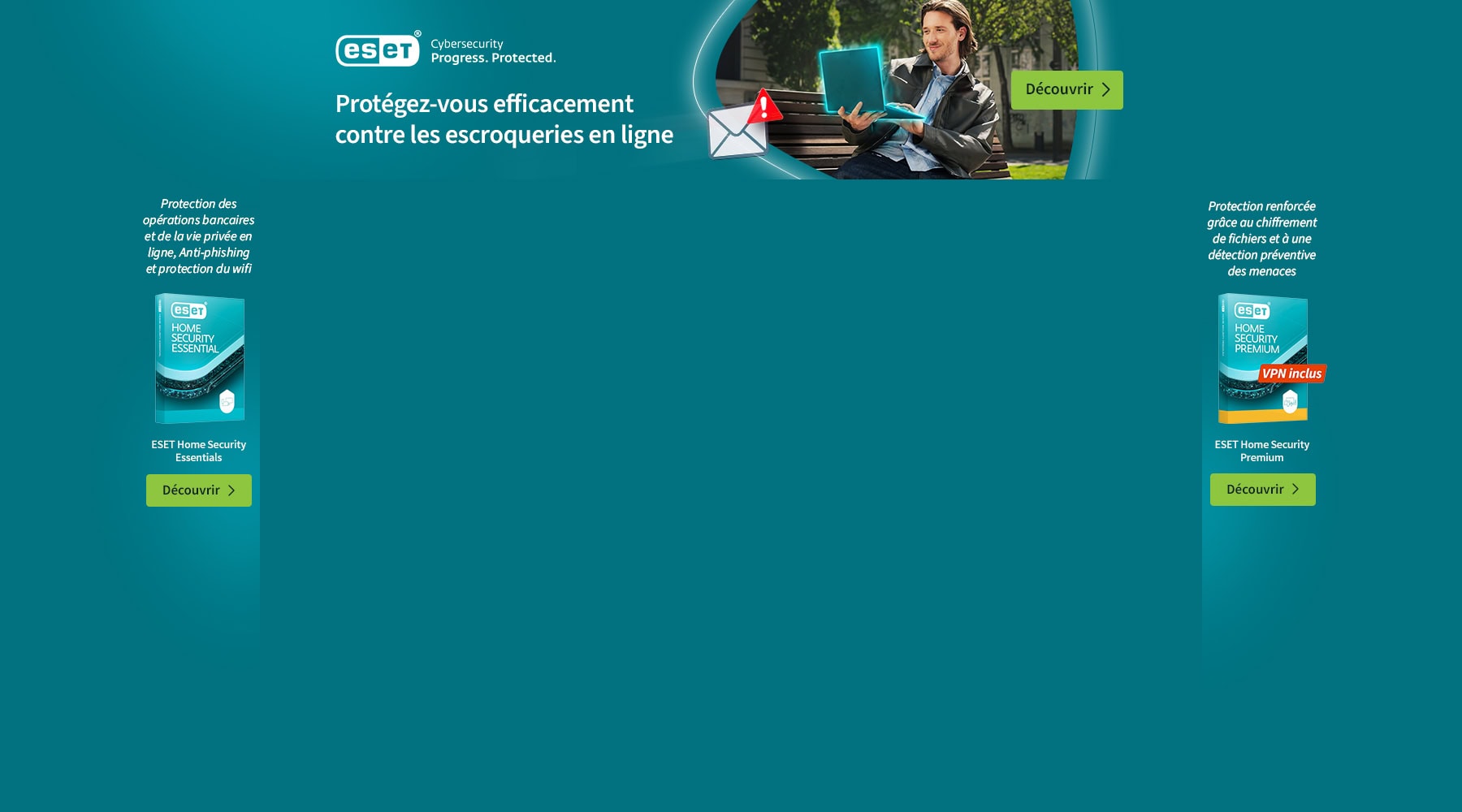
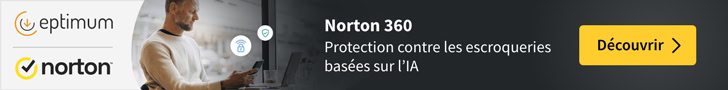






Soyez le premier à déposer un commentaire