

Télécharger PDF Editor Mac
PDF Editor Mac is a free application on Mac OS X that allows users to add text, insert images, put watermarks to label their copyright, changing font size and color, and perform other changes of a PDF document.
After adding text and images, you can change the text font and color, resize the image height and width or move them as well. If you need to delete some words or text from the PDF, simply click on the eraser tool then erase. Rotating certain pages and modifying document layout is also important so as multiple drawing tools like lines, brushes, horizontal lines or vertical lines. Better than normal PDF Readers and Annotators, PDF Editor Mac can permanently save the modified PDF content changes.
PDF Editor Mac Features
Write Text
You can add text, and move it to any location on the PDF page. PDF Editor Mac allows you to set the text size, font and color. With the PDF Editor Mac, you can easily fill in the various PDF form files.
Delete Content
PDF Editor Mac contains an eraser tool, and you can use it to delete any of your unwanted text or graphics. At the same time, you can also change the line thickness to get a larger or smaller eraser.
Rotate PDF
The application has a function of rotating PDF pages. It can rotate PDF files 90,180 or 270 degrees. And it allows users to select a one-time rotation for all pages, or just rotate the current one.
Add Images to PDF
You can add images to the PDF and adjust their width and height, or the position of the image. PDF Editor Mac supports most popular image formats such as JPG, PNG, GIF, BMP and TIF and so on, and it can also keep the original image transparent.
Draw Lines on PDF
To annotate on a PDF file, you may need to draw some lines. You can use Pen, V-Line and H-Line to draw free lines, vertical lines or horizontal lines.
Add watermark on PDF
Copy to All Pages tool allows you to instantly copy the selected object to each pag

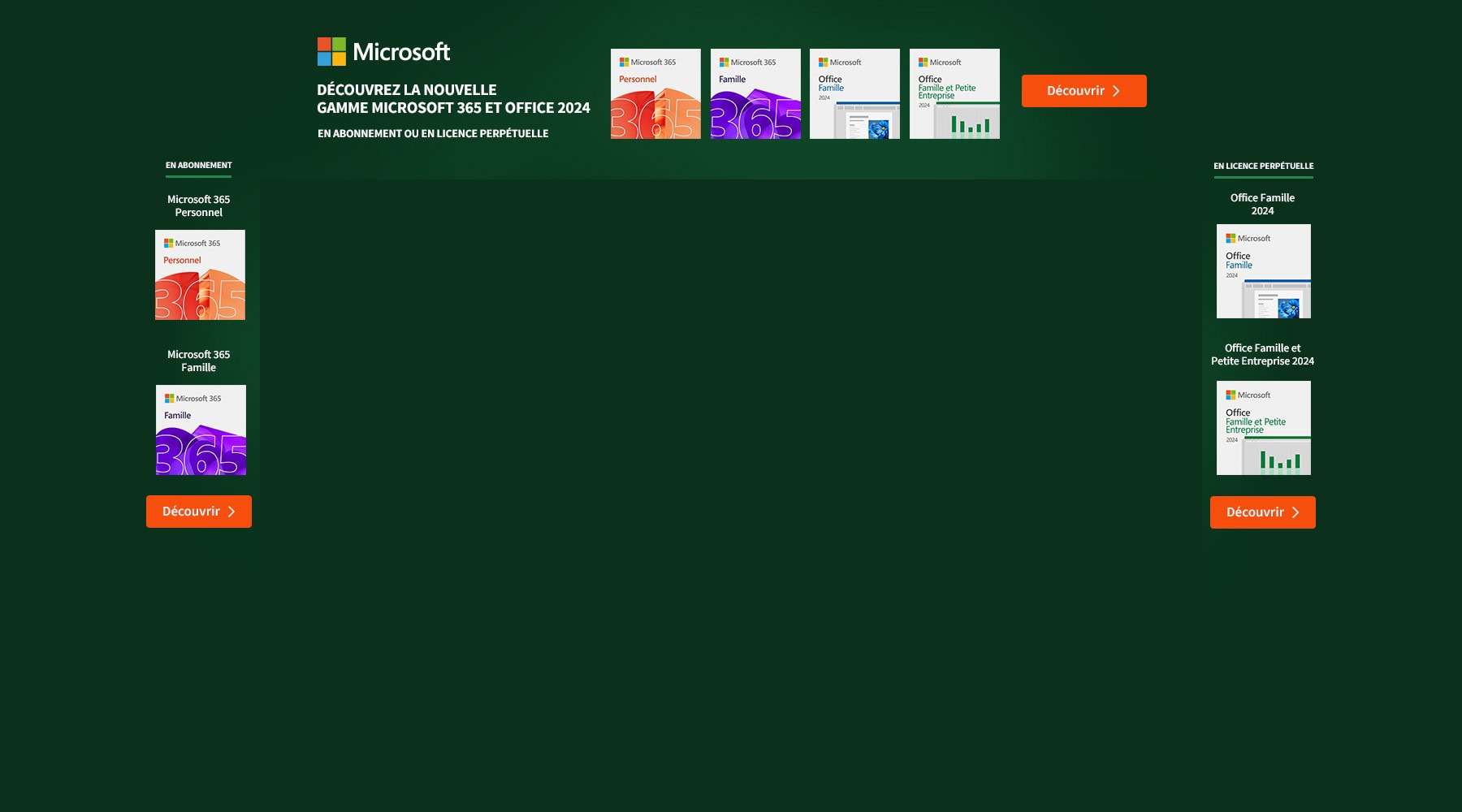







Soyez le premier à déposer un commentaire