

Télécharger HIERO
Logiciel WYSIWYG qui permet simplement de constituer une séquence hieroglyphique à la manière d'un scribe et son papyrus. Il permet à partir d'une liste de hiéroglyphes d'obtenir des informations sur la translittération, la structure grammaticale, la lecture phonétique.

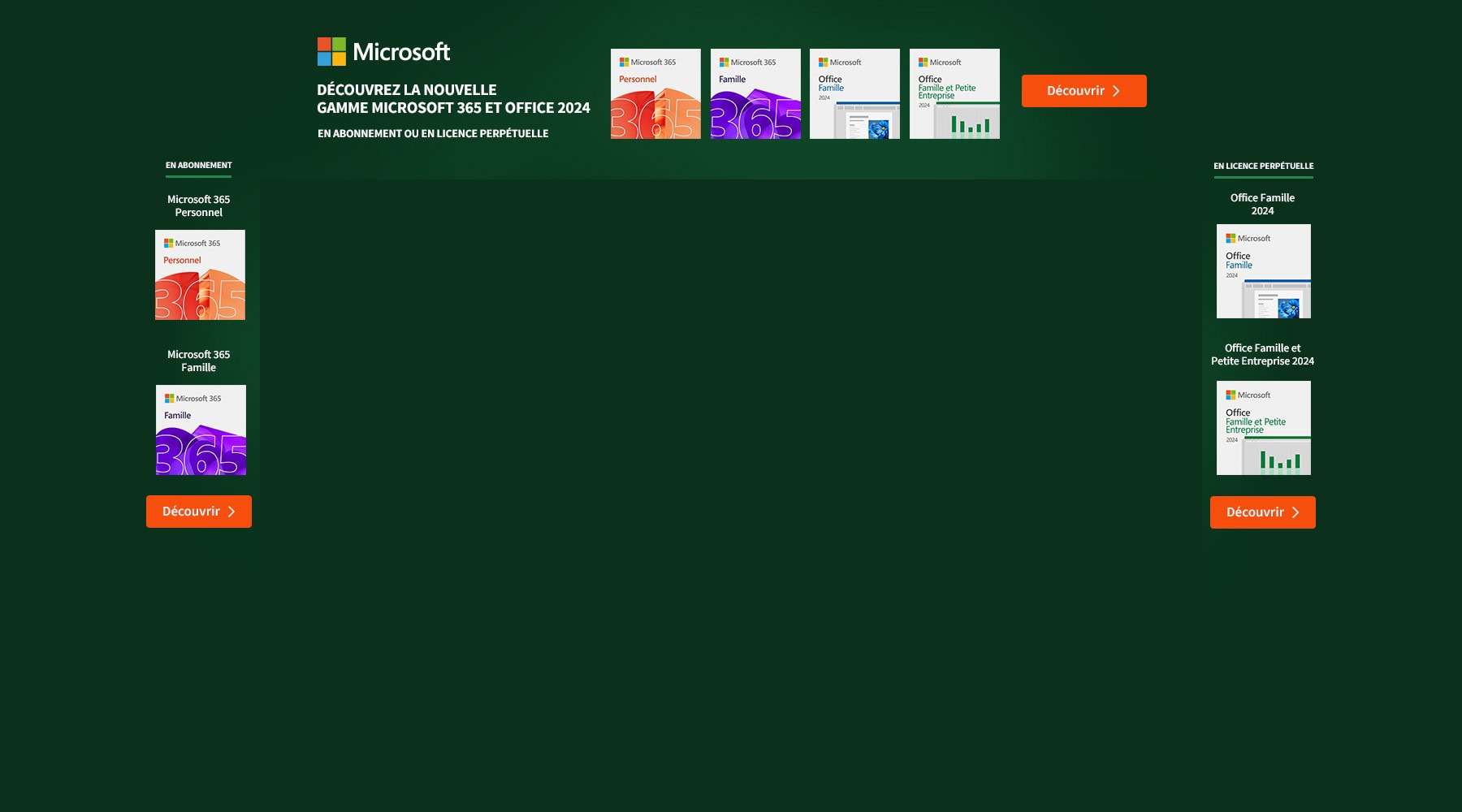








File Monitor 6.0 You need to be notified when files, folders or their contents are modified by someone? You want to monitor the content of particular folders or dropboxes? You want to monitor the modification of particular files? Then File Monitor is what you need! File Monitor allows you to be notified of modifications occurring to any kind of files. - You can monitor several files and folders at the same time. - You can drag and drop files and folders to add them in the monitoring window. - You can automatically add folders inside a root folder recursively. - You can adjust the monitoring period. - It can automatically start monitoring at launch. - You can open modified files when their modification is detected. - It can automatically send a full detailed email to any recipients when a modification is detected. - It can monitor modification dates, and/or sizes, and/or numbers of contained files (for folders). - It can automatically continue to monitor after a modification is detected. - It can bounce its icon when a modification is detected. - It can speak when a modification is detected. - It doesn't need any installation which makes it very easy to use. - It is available in Dutch, English, French, German, Italian, Polish, Russian, Spanish and many other languages. Read the whole documentation for more details... Version 6.0: - A full recompilation has been made to be compatible with Lion. - A full recompilation has been made again as Universal Binary to keep being compatible with both old (PowerPC) Macs and recent (Intel) Macs. - The "How to intall it?" paragraph of the documentation has been updated to explain how to install and launch the application in particular under Mac OS X 10.8 Mountain Lion: Under Mac OS X 10.8 Mountain Lion, if you're launching the application for the first time, maybe Mac OS X's GateKeeper (which you can configure in the "System Preferences") will refuse to launch it because you've not downloaded it from the Mac App Store (but from our website). In this case, instead of double-clicking on it, all you have to do is to right-click on the application's icon, and then select the "Open" menu. A message will appear in which you'll be able to confirm that you want to launch the application (even if it was not downloaded from the Mac App Store from an Identified Developper). NB: We're not distributing our applications through the Mac App Store, because Apple's fees policy on the Mac App Store is not financially respectful of developers and small and medium companies. http://alphaomega.software.free.fr/filemonitor/File%20Monitor.html