

Télécharger AppleMacSoft Graphic Converter for Mac
AppleMacSoft Graphic Converter for Mac allows you to easily convert multiple graphic files on Mac OS X with a few clicks. What's more, you can batch resize thousands of graphics and photos. It uses special convert and resize algorithms to produce high quality images. It supports a variety of graphic formats which includes JPG, GIF, TIFF, PNG, BMP, TGA, PSD, PCX, RAS, ICO, CUR, RAW formats, etc. Fully compatible with Mac OS X 10.7 Lion.
AppleMacSoft Graphic Converter for Mac is the easy to use Batch Image Converter and Photo Resizer utility for Mac users, allowing you to convert hundreds of images at a time with just a few mouse clicks. AppleMacSoft Mac Graphic Converter is also a perfect utility for resizing images and photos. AppleMacSoft Graphic Converter for Mac provides a simple user interface that allows you to convert and resize graphics in batch. Process multiple graphics fast and easily, You can convert batches of different formats graphics to one type of image in one time. The program supports more than 50 popular graphic formats, including JPG, PNG, GIF, BMP, TGA, TIFF, PSD, PCX, RAS, ICO, CUR, Digital Photo RAW formats, etc. Graphic Converter for Mac saves you time as it allows you to perform tasks which usually takes hours or days in a couple of minutes. The latest version fully compatible with Mac OS X 10.7 Lion. The demo version allows you to try the Mac Graphic Converter for 30 days and is available to download at http://www.applemacsoft.com .

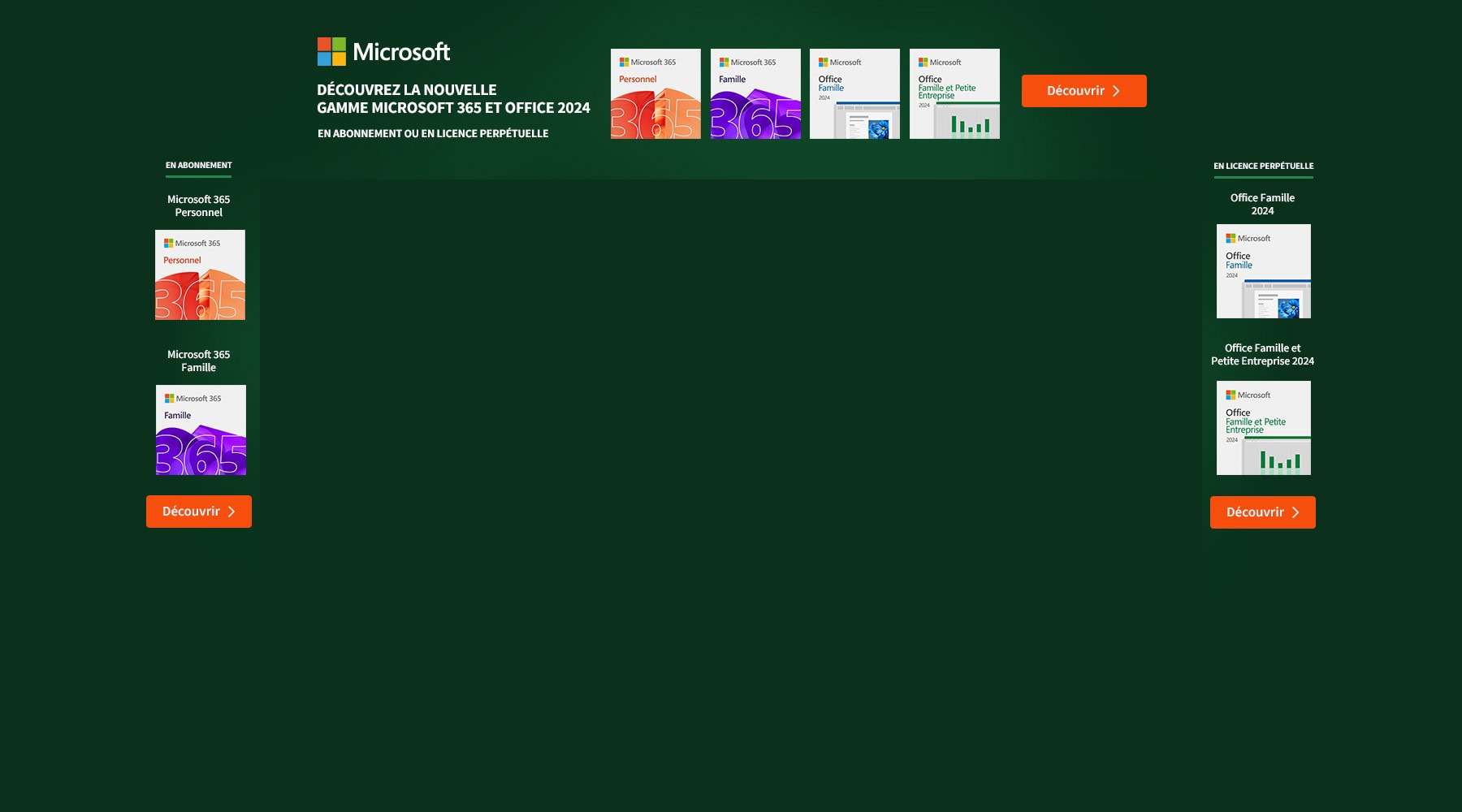







Soyez le premier à déposer un commentaire